Caching Overview
Next.js is a framework, it provide the whole cache solusion. It use React Cache machinisum, also it provide it own machinisum. Basically it can be divided into 4 categories: There are 4 different caching mechanisms:
- Request Memoization: based on React extand
fetchfunction - Data Cache: based on Next.js extand
fetchfunction - Full Route Cache: Next.js prepare this at Build-Time, at Sever-side
- Client-side Router Cache: Next.js caches the visited route segments and prefetches the routes the user is likely to navigate to at Client side. Simply say using
<link/>
Some Concepts
-
fetchAPI - React cache
- Next.js
unstable_cache - Server Rendering Strategies
- Static Rendering (Default): With Static Rendering, routes are rendered at build time, or in the background after data revalidation. The result is cached and can be pushed to a Content Delivery Network (CDN).
- Dynamic Rendering: With Dynamic Rendering, routes are rendered for each user at request time. During rendering, if a Dynamic API or uncached data request is discovered, Next.js will switch to dynamically rendering the whole route.
- Streaming: Streaming enables you to progressively render UI from the server. Work is split into chunks and streamed to the client as it becomes ready. This allows the user to see parts of the page immediately, before the entire content has finished rendering.
- As a developer, you do not need to choose between static and dynamic rendering as Next.js will automatically choose the best rendering strategy for each route based on the features and APIs used. Instead, you choose when to cache or revalidate specific data, and you may choose to stream parts of your UI.
- Dynamic APIs: like
cookies,headers, or reading the incomingsearchParamsfrom the page props etc. which will automatically make the page render dynamically.
- RSC Payload and data are cached separately.
Next.js Caching Foundation
If you use next dev to run the application. it won’t cache the response. But when you run a production build by using next build, even for the server components, they will be revaluated during the build, and they will be set to be prerendered by default. (The same thing is applied for route handler.)
It can switch to Dynamic Rendering if a Dynamic API or uncached data request is discovered.
APIs and data caching affect whether a route is statically or dynamically rendered:
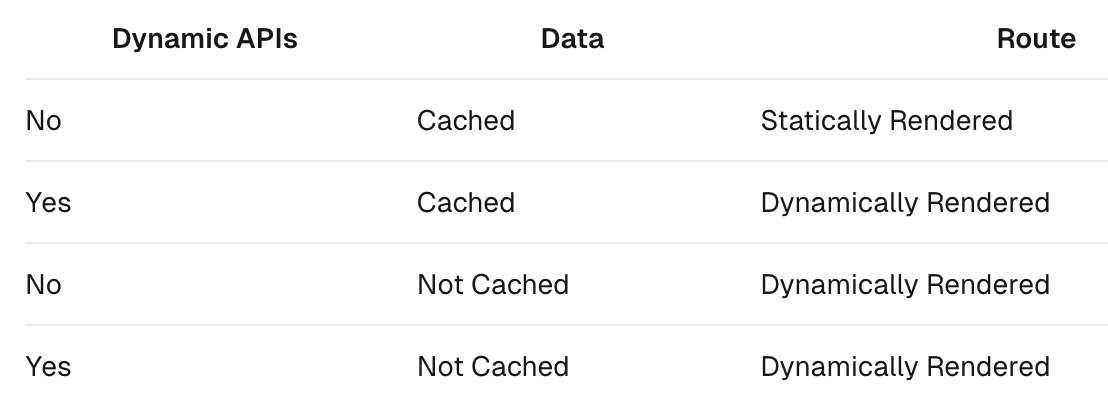
Example of Using Caching when fetching
Fetching data on the server with the fetch API
If you are using fetch, requests are automatically memoized. This means you can safely call the same URL with the same options, and only one request will be made. The response from fetch will be automatically cached: let data = await fetch('https://api.example.app/blog') If you do not want to cache the response from fetch, you can do the following: let data = await fetch('https://api.example.app/blog', { cache: 'no-store' })
Caching data with an ORM or Database
You can use the unstable_cache API to cache the response to allow pages to be prerendered when running next build.
import { unstable_cache } from 'next/cache'
import { db, posts } from '@/lib/db'
const getPosts = unstable_cache(
async () => {
return await db.select().from(posts)
},
['posts'],
{ revalidate: 3600, tags: ['posts'] }
)
export default async function Page() {
const allPosts = await getPosts()
return (
<ul>
{allPosts.map((post) => (
<li key={post.id}>{post.title}</li>
))}
</ul>
)
}
This example caches the result of the database query for 1 hour (3600 seconds). It also adds the cache tag posts which can then be invalidated with Incremental Static Regeneration.
In-depth Look
There are 4 different caching mechanisms:
- Request Memoization
- Data Cache
- Full Route Cache
- Client-side Router Cache
And they will interact with each other.
Here’s a high-level overview:
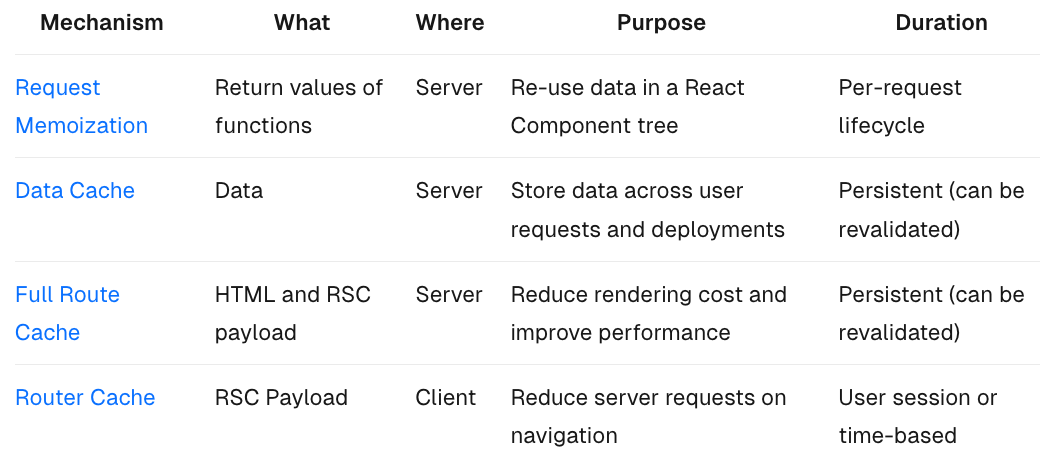
By default, Next.js will cache as much as possible to improve performance and reduce cost. This means routes are statically rendered and data requests are cached unless you opt out.
Request Memoization
This is a React feature, not a Next.js feature. React extends the fetch API to automatically memoize requests that have the same URL and options. This means you can call a fetch function for the same data in multiple places in a React component tree while only executing it once.
The memoization is not shared across server requests and only applies during rendering, there is no need to revalidate it.
Data Cache
Next.js has a built-in Data Cache that persists the result of data fetches across incoming server requests and deployments. This is possible because Next.js extends the native fetch API to allow each request on the server to set its own persistent caching semantics.
Good to know: In the browser, the
cacheoption offetchindicates how a request will interact with the browser’s HTTP cache, in Next.js, thecacheoption indicates how a server-side request will interact with the server’s Data Cache.
The Data Cache is persistent across incoming requests and deployments unless you revalidate or opt-out.
- revalidate:
- Time-based Revalidation:
fetch('https://api.example.app/blog', { next: { revalidate: 3600 } }) - On-demand Revalidation: Data can be revalidated on-demand by path (
revalidatePath) or by cache tag (revalidateTag).
- Time-based Revalidation:
- opt-out: using
let data = await fetch('https://api.example.app/blog', { cache: 'no-store' }).
Other than fetch
If you are fetch data at server side or using 3rd party lib, you can use unstable_cache function.
Differences between the Data Cache and Request Memoization
While both caching mechanisms help improve performance by re-using cached data, the Data Cache is persistent across incoming requests and deployments, whereas memoization only lasts the lifetime of a request.
Full Route Cache
Next.js automatically renders and caches routes at build time. This is an optimization that allows you to serve the cached route instead of rendering on the server for every request, resulting in faster page loads.
How the Full Route Cache works
To understand how the Full Route Cache works, it’s helpful to look at how React handles rendering, and how Next.js caches the result.
- React Rendering on the Server: The rendering work is split into chunks: by individual routes segments and Suspense boundaries.
- Next.js Caching on the Server (Full Route Cache): The default behavior of Next.js is to cache the rendered result (React Server Component Payload and HTML) of a route on the server. This applies to statically rendered routes at build time, or during revalidation.
- React Hydration and Reconciliation on the Client: At request time, on the client:
- The HTML is used to immediately show a fast non-interactive initial preview of the Client and Server Components.
- The RSC Payload is used to reconcile the Client and rendered Server Component trees, and update the DOM.
- The JavaScript instructions are used to hydrate Client Components and make the application interactive.
- Next.js Caching on the Client (Router Cache): This Router Cache is used to improve the navigation experience by storing previously visited routes and prefetching future routes.
- Subsequent Navigations: On subsequent navigations or during prefetching, Next.js will check if the React Server Components Payload is stored in the Router Cache. If so, it will skip sending a new request to the server.
Static and Dynamic Rendering
This diagram shows the difference between statically and dynamically rendered routes, with cached and uncached data:
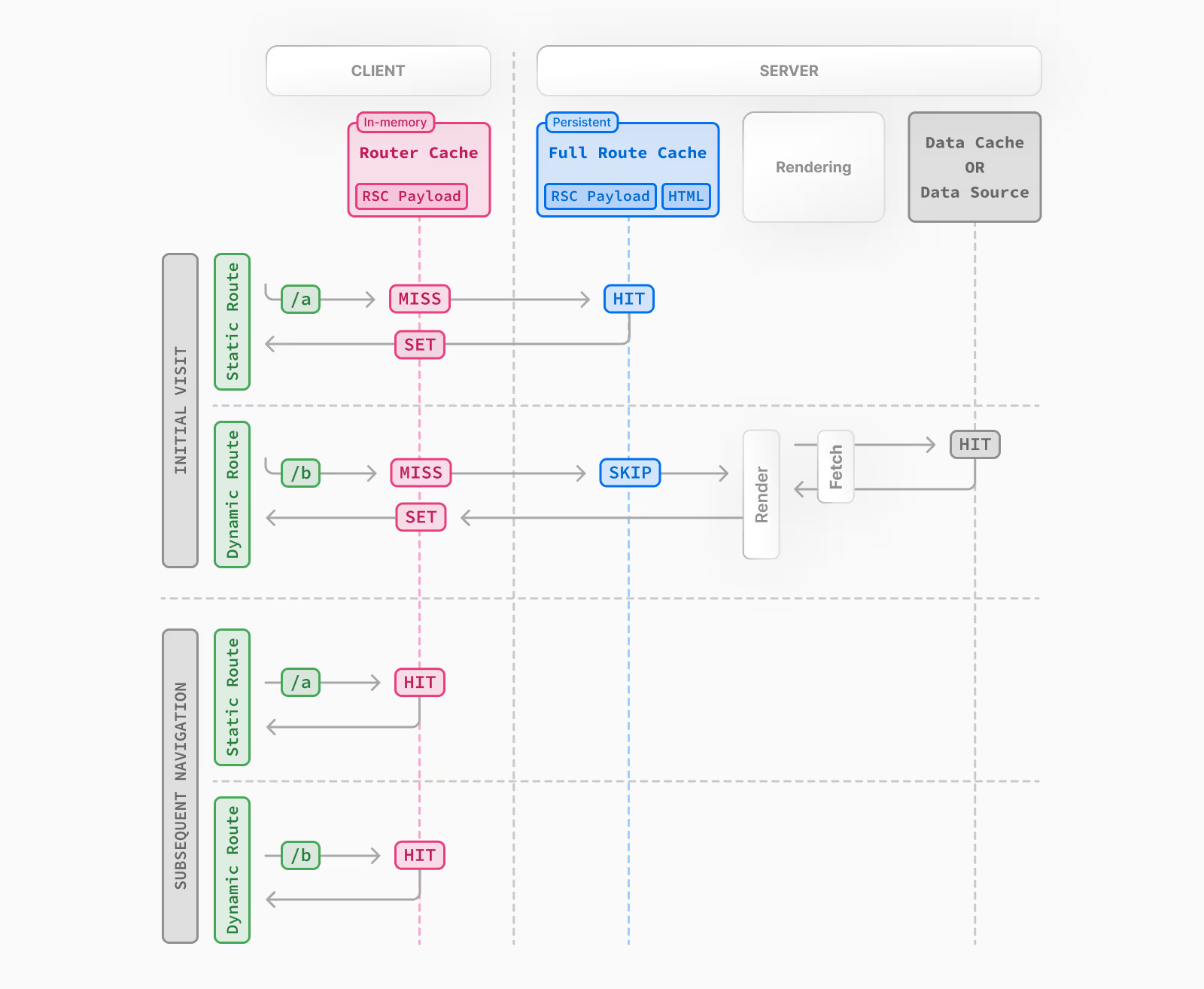
Client-side Router Cache
Next.js has an in-memory client-side router cache that stores the RSC payload of route segments, split by layouts, loading states, and pages.
When a user navigates between routes, Next.js caches the visited route segments and prefetches the routes the user is likely to navigate to. This results in instant back/forward navigation, no full-page reload between navigations, and preservation of React state and browser state.
Duration and Invalidation
The cache is stored in the browser’s temporary memory. While a page refresh will clear all cached segments.
There are two ways you can invalidate the Router Cache:
- In a Server Action:
- Revalidating data on-demand by path with (
revalidatePath) or by cache tag with (revalidateTag) - Using
cookies.setorcookies.deleteinvalidates the Router Cache to prevent routes that use cookies from becoming stale (e.g. authentication).
- Revalidating data on-demand by path with (
- Calling
router.refreshwill invalidate the Router Cache and make a new request to the server for the current route.
Next.js APIs affect caching
<Link>
By default, the <Link> component automatically prefetches routes from the Full Route Cache and adds the React Server Component Payload to the Router Cache.
router.prefetch
The prefetch option of the useRouter hook can be used to manually prefetch a route. This adds the React Server Component Payload to the Router Cache.
router.refresh
The refresh option of the useRouter hook can be used to manually refresh a route.
fetch
Data returned from fetch is automatically cached in the Data Cache.
fetch options.cache
You can opt individual fetch into caching by setting the cache option to force-cache
fetch options.next.revalidate
You can use the next.revalidate option of fetch to set the revalidation period (in seconds) of an individual fetch request. This will revalidate the Data Cache, which in turn will revalidate the Full Route Cache. Fresh data will be fetched, and components will be re-rendered on the server.
fetch options.next.tags and revalidateTag
Next.js has a cache tagging system for fine-grained data caching and revalidation.
revalidatePath
revalidatePath allows you manually revalidate data and re-render the route segments below a specific path in a single operation. Calling the revalidatePath method revalidates the Data Cache, which in turn invalidates the Full Route Cache.
Dynamic APIs
Dynamic APIs like cookies and headers, and the searchParams prop in Pages depend on runtime incoming request information. Using them will opt a route out of the Full Route Cache, in other words, the route will be dynamically rendered.
Segment Config Options
The Route Segment Config options can be used to override the route segment defaults or when you’re not able to use the fetch API (e.g. database client or 3rd party libraries).
generateStaticParams
For dynamic segments (e.g. app/blog/[slug]/page.js), paths provided by generateStaticParams are cached in the Full Route Cache at build time. At request time, Next.js will also cache paths that weren’t known at build time the first time they’re visited.
React cache function
The React cache function allows you to memoize the return value of a function on the server, allowing you to call the same function multiple times while only executing it once.